Hide A Folder With Out Any Software
Just follow the following steps:
1.Select any file or folder.
2.Right click on it,press rename or simply press F2.
3.Press and hold the alt key.While holding the Alt key,type numbers 0160 from the numpad.
Note:Type the numbers 0160 from the numpad,that is,the numbers present on the right side of the keyboard.Dont type the numbers which are present on top of the character keys.
4.Press Enter,The Folder Show Without Name.
Then Select The Empty Icon From Folder Properties And Enjoy!
1.Select any file or folder.
2.Right click on it,press rename or simply press F2.
3.Press and hold the alt key.While holding the Alt key,type numbers 0160 from the numpad.
Note:Type the numbers 0160 from the numpad,that is,the numbers present on the right side of the keyboard.Dont type the numbers which are present on top of the character keys.
4.Press Enter,The Folder Show Without Name.
Then Select The Empty Icon From Folder Properties And Enjoy!
Tags: Tips and Twinks
Subscribe to:
Post Comments (Atom)


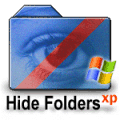
 Previous Article
Previous Article

Share your views...
0 Respones to "Hide A Folder With Out Any Software"
Post a Comment