Be Secure On Facebook
Facebook Secure Browsing
Facebook allows users to browse Facebook over asecure https connection, which will add added security to your Facebook account. The feature is not enabled by default, but you can change it in your Facebook settings easily.
Go to facebook.com/editaccount.php and visit the Account Security details. Look for the Secure browsing option – “Choose Browse Facebook on a secure connection (https) whenever possible”, tick the checkbox and Save.
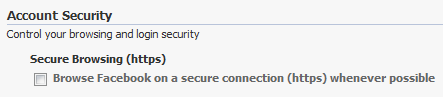
Next time you visit Facebook, look for the secure icon on the browser location bar and the https url instead of the http url.
Why doesn’t Facebook enable Secure browsing by default for all users? Well firstly the page loading speed is much slower over a secure connection. Secondly, not all Facebook apps will support secure https connections, so they will not work.
Regards,
Lazy Goys Blog
Tags: Tips and Twinks
Subscribe to:
Post Comments (Atom)


 Previous Article
Previous Article

Share your views...
0 Respones to "Be Secure On Facebook"
Post a Comment